Update 10/8/13:Â A newer version of the mind map can now be found here.
Update 10/30/12:Â Version 1.1 of the mind map has been updated with the following changes:
- Added iPad mini & iPhone 5 under Hardware
- Added in-app purchase testing under Software
- Added right-to-left text input under Internationalization (h/t Matthew Henderson)
- Added caching under Data (h/t Brad Dillon)
I had previously posted about a mind map for getting started with mobile testing that I had come across on the Ministry of Testing website. What I was really hoping to eventually see was an iOS specific one, which I’m happy to say we now have. Bernard and I have put together this mind map for testing iOS.
I’ve been wanting something like this for myself to serve as a checklist; things to make sure I’m covering or have at least considered when testing. We tried to strike a balance of being thorough while not going overboard with details. If you think it sucks, or that we missed a bunch of important stuff, or have a bunch of things you don’t care about, luckily for you the .smmx file is available to modify to your heart’s content! Should you find yourself feeling so adventurous, the application I used was SimpleMind Free. Though you’ll need to grab the pay-for version of SimpleMind to be able to import an existing mind map.
The .smmx file is included in this handy zip file (updated zip here) that Rosie was kind enough to make. The zip file also hosts a few other useful formats (PDF, PNG, text, OPML, MM).
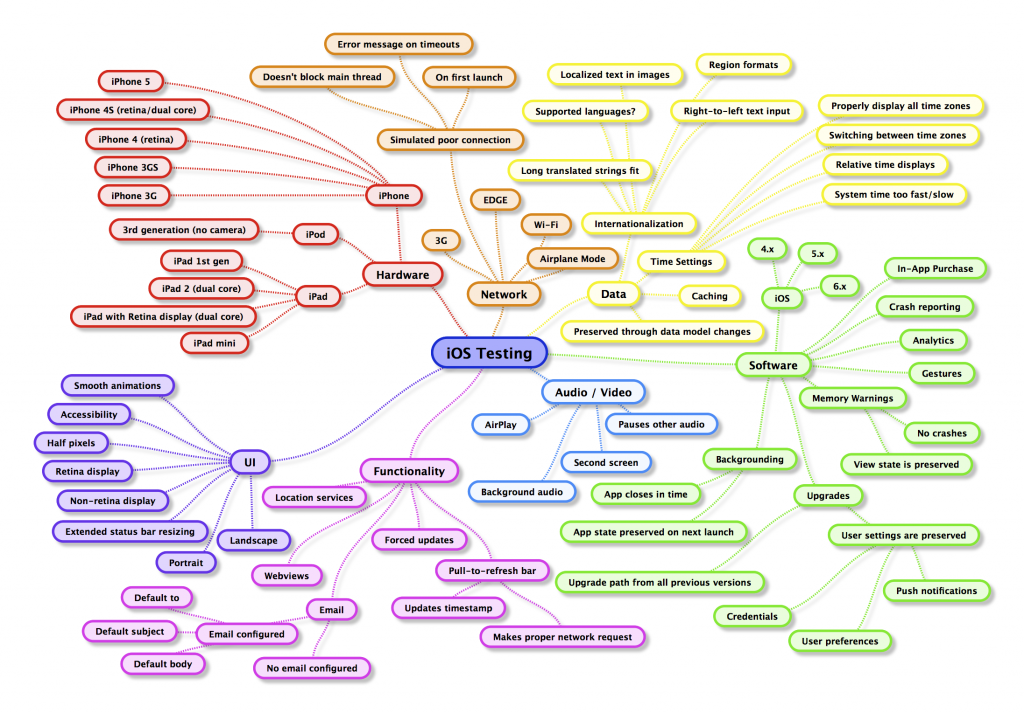
10 replies on “A Mind Map for iOS Testing”
Nice! Thats really useful – thanks!
You can open and edit it in SimpleMind Free if you drag the .smmx file onto the app icon in the dock. Thanks!
good work. Don’t forget about security & compliance testing (accessibility linked to compliance, for example).
It’s a very usefull mind map. You did a really great job, thanks!
I imported the OPML file from Rosie into OmniOutliner and now have an outline with checkboxes for each task. Nice!
Under “Internationalization” you can add right-to-left keyboard input. This can break auto-expanding UITextViews, for example, if you assume they only need to expand to the right.
This is really useful. I’d suggest adding the iPhone 5.
Excelent work! I’ve been waiting for something like that for a while, all iOS developer must have to read and apply it. It could be great if this mind map should be available for other platforms like android.
Contratulations from Chile, a small country at south america!
This is handy checklist for any QA Engineer to validate all the features of the iOS app. Do you have something on iOS compliance testing ?
Including some A/B testing or continuous development framework for iOS is missing here. Once you make sure that your software is functioning, next is to think about the app from a product and monetization level. In fact, Socialcam attributed much of their success to hacking A/B testing: http://blog.socialcam.com/mobile-ab-testing-made-easy and there are a few options out there which offer native A/B frameworks for iOS. Disclaimer: Splitforce is one of those frameworks, you can check us out at http://splitforce.com.